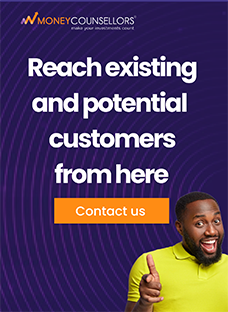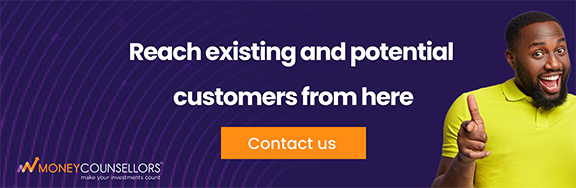How to Use the Site
Here are some tips on how to use the site
Your pension is yours – make your investments count. Your savings are yours – make your investments count. To help you make it count, at MoneyCounsellors.com we have created this FREE-to-use website to help you review, analyse, compare, and monitor your investments. If you don’t, who will? Here are a few notes to help you get the best out of using the site:
- Homepage: this provides you information at a glance
o Click on any of the dropdown menus to take you to any specific content. Please note: the ‘Operators Portal’ is accessible by Operators only.
o Clicking on ‘Pension Fund Prices’ or ‘Mutual Fund Prices’ allows you to view daily prices of the respective funds. This section will be update daily
o To explore Pension Funds either use the dropdown menu at the top of the homepage or click on any of the 7 tiles below ‘Explore Pension Funds’. Behind each of the tiles you will be taken to the list of funds for each PFA.
o To explore Mutual Funds either use the dropdown menu at the top of the homepage or click on any of the 10 tiles below ‘Explore Mutual Funds’. Behind each of the tiles you will be taken to the list of mutual funds in that category.
- Once you’ve selected your option from the dropdown menu or a tile, you can then proceed to carry out any of the following actions from the landing page:
o Use the Filter(s) & Search boxes
The filter provides you with a short cut to select a fund or an operator. The search box allows you to search for a fund or an operator.
o Landing Page
The landing page presents you with a page showing the following columns:
· Name of the fund (top) and the operator (below)
· AUM (Assets Under Management): For Pension Funds, December 2020 this is the latest audited figures for all PFA’s, though some have released for 2021 (we will update this once all previous year-end figures are available).
· Last Month: the fund performance of a fund over the last calendar month
· YTD (Year to date): the fund performance of a fund from the end of the last calendar year to the performance date shown.
· Since Inception (Pension Funds only): the performance of a fund since it was launched. All Pension funds were launched at N1.00.
· Performance date: this is the date of current information available and from whence the above calculations are done.
· 1 year, 3 years, 5 years, 10 years: this shows the performance of a fund over the respective calendar years from the immediate past 31 December, e.g., 1 year is the funds’ performance over the calendar year 2021, 3 years is the funds’ performance over the calendar years 2019, 2020 and 2021, etc.
o Compare Funds (between Operators)
The site allows you to compare up to 4 funds from the same grouping, e.g. ‘Fund II’ or ‘Equity Funds’.
To the right of each fund, you can select any fund to add to your compare list, up to a maximum of 4. Once you have selected your funds to compare, go to the floating compare basket and click ‘Compare Funds’. A new page will be loaded with comparable information and metrics of your selected funds. You can use the dropdown to change from one fund to select a new fund within the same compare session. Please always remember to ‘Clear’ the basket before selecting a new grouping of funds.
o Compare Funds (from same operator – pension funds only)
When you select a pension fund to review, you can compare all funds from the operator of the selected fund side-by-side by clicking on the ‘Compare All Company Funds’. You can use the dropdown to change operators.
o Review Funds: Once you have selected a fund to review, you will be presented with a landing page with several tabs with the following labels:
§ Fund Overview: All selected funds land on this tab.
This tab displays summary information about the selected fund. Important information such as what are the fees, parties to the fund, fund launch date, etc. From here you can also access other funds managed by this same operator.
§ Fund Performance
From this tab you can review and chart a historical price chart of the selected fund as well as review and chart historical performances of the selected fund using the interactive charts.
§ Asset Allocation
This tab displays the latest summary asset allocation of the selected fund. To ensure standardisation on the platform across all funds, we have grouped into one asset class, assets having similar financial structures, e.g., FGN Bonds, State Bonds, Corporate Bonds, etc are grouped together as ‘Bonds’. Treasury Bills, Commercial Papers, Fixed Term Deposits, etc. are grouped as Money Market Instruments, etc.
§ Dividend History (Mutual Funds Only)
For mutual funds only, this tab provides historical information on distributions made to unitholders by the selected fund (where applicable).
§ Financials
This tab displays a summary of the selected fund’s audited financials for the last 5 years (where applicable) as well as some ratios calculated to summarise and standardise the financial information, enabling easier comparisons between periods and other funds.
§ Fund Managers
This tab provides you summary information (name, qualifications, experience, career history, etc), of the individuals managing the selected fund.
§ Literature & Download
From this tab you can review and download such things as our reports on the selected fund, the operator factsheets, newsletters, prospectuses, etc.
§ Our View
In this tab we will provide you with a summary view of our periodic analysis of your selected fund. A more detailed report will be produced periodically and will be available in the literature & download tab (you can sign up to be notified when available). Please note our review is not a recommendation. No news or research item is a personal recommendation to buy or sell. Investments and the income from them rise and fall in value so you could get back more or less than you invest.
o Guides
Our guides provide you information and educational material on the products on our platform
o Operator Directories
You will find here the listings of operators in their respective groupings as well as regulators and trade groups recognised by the regulators.
o Industry Trends & Statistics (coming soon)
Here we will provide you information, graphs, charts, and statistics.
o Videos & Interviews (coming soon)
Here you can click to watch and listen to video interviews with operators, fund managers and other experts on matters relating to funds, markets, and financial education, and lots more to help you make your investments count.
o Podcasts (coming soon)
Here you can click to listen to our various Podcasts on funds, money, markets, financial education, and lots more to help you make your investments count.
o Glossary
In our glossary we provide an alphabetical list of specialised words used on the site and a description of each. You can use the ‘Search with Keyword’ box to search for most specialised words used on the site.